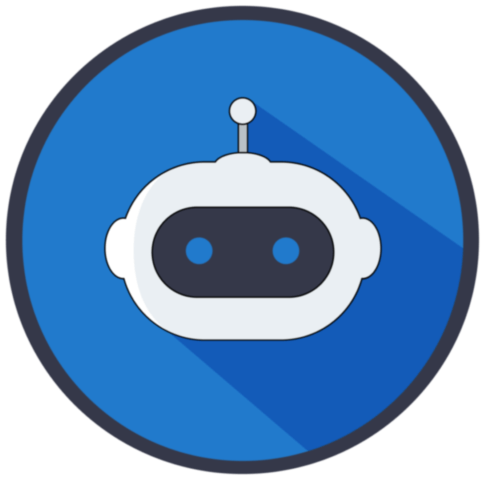Table of Contents
What Are Webhooks Used For?
Webhooks allow applications to communicate and integrate with each other without requiring constant polling. When an event occurs (e.g., a user action in one application), the originating application sends an HTTP request to another system using webhooks. This type of integration is often used when data needs to be sent from one system to another, such as sending notification emails or updating customer records. The receiving application can extract relevant information from the HTTP request and use it to take action, such as triggering a response or completing an automated task. For example, if a customer places an order on a website, the originating application could send a webhook containing details about the order which triggers an automated email thanking them for their purchase.
These tools are a simple way for an application to send automated notifications or data to another application over the internet, in near real-time. It is an HTTP callback, a way for an application to provide information to another application, by making an HTTP request. This type of integration enables communication between different systems, where one system can act upon the data it receives from another system.
Here are some common use cases
- Automated Data Transfer: can be used to transfer data between different applications. For example, a webhook can be used to transfer customer data from a CRM to a payment gateway, allowing the payment gateway to automatically create a customer account based on the information it receives.
- Real-time Notifications: can be used to send real-time notifications between applications. For example, a webhook can be used to notify a customer service application when a customer has placed an order, allowing customer service agents to respond quickly.
- Event-Driven Integrations: can be used to create event-driven integrations between different applications. For example, a webhook can be used to trigger a workflow in a project management application when a new task is created in a team collaboration tool.
- Processing Payments: can be used to process payments between applications. For example, a webhook can be used to trigger a payment gateway to process a payment when a customer places an order.
- Workflow Automation: can be used to automate workflows between different applications. For example, a webhook can be used to trigger a workflow in a project management application when a new task is created in a team collaboration tool.
- Real-time Data Analysis: can be used to transfer data to real-time data analysis tools. For example, a webhook can be used to transfer data from a web analytics tool to a data visualization tool, allowing data analysts to view and analyze the data in real-time.
- Email Marketing: Webhooks can be used to trigger email marketing campaigns. For example, a webhook can be used to trigger an email marketing platform to send a promotional email to customers when they make a purchase.
- Chatbots: can be used to integrate chatbots with other applications. For example, a webhook can be used to trigger a chatbot to send a message to a customer when they make a purchase.
Webhooks are a simple and efficient way to connect applications, without the need for any additional software or infrastructure. They are an alternative to more complex integration methods, such as APIs, which require more setup and maintenance.
Froy Perez Tweet
A webhook typically consists of a trigger, which is an event that happens in the first application, and a URL, which is the endpoint in the second application where the data is sent. When the trigger event occurs, the first application makes an HTTP request to the URL, sending along any relevant data. The second application can then act upon the data it receives, such as storing it in a database, using it to trigger further actions, or sending it to another system.
What does a Webhook Code Look Like?
The code for a webhook can vary depending on the programming language and framework you are using, as well as the specific use case of the webhook. However, here is a general outline of how you can write a webhook in code:
- Define the endpoint for the webhook: This is the URL where the data will be sent when the trigger event occurs. You can create a new endpoint in your application or use an existing one.
- Handle incoming HTTP requests: Your endpoint should be able to handle incoming HTTP requests and extract the data from the request body. This will typically involve parsing the request body as JSON and extracting the relevant data.
- Process the data: Once you have extracted the data from the incoming request, you can process it as needed. This might involve storing it in a database, triggering further actions, or sending it to another system.
- Return a response: After processing the data, you should return a response to the incoming request. This is typically an HTTP status code indicating success or failure, along with any relevant data.
Basic webhook implementation in Python using the Flask framework:
from flask import Flask, request
app = Flask(__name__)
@app.route(“/webhook”, methods=[“POST”])
def handle_webhook():
# Extract the data from the request body
data = request.get_json()
# Process the data as needed
# …
# Return a success response
return “Success”, 200
if __name__ == “__main__”:
app.run()
This example defines a single endpoint at the URL /webhook, which accepts POST requests. The endpoint extracts the data from the request body as JSON, processes it, and returns a successful response with an HTTP status code of 200. Of course, this is just a basic example, and your webhook implementation will likely be more complex depending on your specific use case. However, this should give you a good starting point for writing your own webhooks in code.
Bottom Line
Webhooks are a way for applications to send automated notifications or data to another application in real time via HTTP. They consist of a trigger event in one application and a URL in another where the data is sent. Webhooks are simple and efficient to connect applications, without the need for additional software or infrastructure. They are used for a variety of purposes, including automated data transfer, real-time notifications, event-driven integrations, processing payments, workflow automation, real-time data analysis, email marketing, and chatbots. Webhooks are a popular choice for organizations due to their ease of setup and maintenance compared to other, more complex integration methods.
Webhooks are a simple, efficient, and flexible way to connect applications and automate workflows. They can be used for a variety of purposes, from transferring data between applications to triggering workflows and processing payments. Webhooks are an excellent alternative to more complex integration methods, and can be easily set up and maintained, making them a popular choice for many organizations.