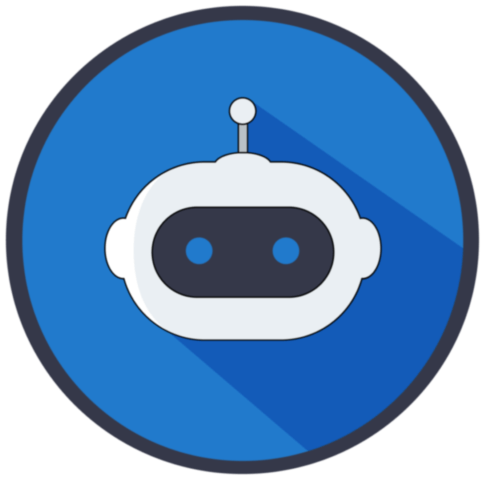UX Design Driven by Research
UI design driven by research is a design process in which user research informs and guides the design of user interfaces. By conducting research on the target audience and their needs and behaviors, designers can create interfaces that are tailored to the users and their specific requirements. This approach can result in many benefits for both the users and the company. For example, UX research can provide invaluable customer feedback that can help inform design decisions. It also allows designers to validate their assumptions and gain insight into potential areas of improvement. This approach helps ensure the user interface is both engaging and effective, providing a great user experience that meets users’ needs and expectations.

Companies like Apple and Microsoft have used research-driven approaches to design user interfaces for years, creating products that are popular and successful. By using research to understand the needs of users and how they interact with their environment, companies can ensure their products are tailored to the users’ needs and provide an optimal level of usability.
Design Iterations and Rework
Another benefit of UI design driven by UX research is that it can help to reduce the number of design iterations and rework. By conducting research upfront, designers can identify potential issues and design solutions before they become problems. This can save time and resources, and lead to a more efficient design process. Additionally, UI design driven by UX research can also lead to a more effective design. By understanding the users’ needs and behaviors, designers can create interfaces that are more effective at achieving the desired goals. This can lead to increased conversion rates and other business metrics.
Jim in NYC
Jim was a designer at a prominent firm in New York City. When Jim was tasked with designing the interface for a new product, he began by doing research into user needs and behaviors. This research informed his design decisions, resulting in an interface that had a good balance of both usability and aesthetics. However, after releasing the product to the public, Jim conducted further research to get feedback from users. He soon discovered that while some elements of the UI were successful, other parts needed improvements. With this newfound data at hand, Jim was able to make iterative changes to the design until it reached its final form – one that was tailored to the needs of his target audience.
The power of research-driven UI design is evident in situations like this; research helps designers take existing designs and continuously improve them through research-driven iterations. By incorporating research findings into the design process, designers can gain valuable insights that can help them make informed decisions and create effective user interfaces. Furthermore, UI design driven by UX research can also provide valuable insights into the target audience that can be used to inform other areas of the business. For example, user research can provide insights into customer needs and preferences, which can be used to inform product development and marketing strategies.

6 Ways to Ask for Feedback in UX Research
- User testing: Conduct user testing sessions with employees to observe their interactions with the software and gather feedback on usability and functionality.
- Analytics: Use software analytics tools to track employee usage patterns, such as which features are being used most frequently and which are being ignored.
- Interviews: Schedule one-on-one interviews with employees to discuss their software usage habits and gather more detailed information.
- Focus groups: Conduct focus groups with employees to discuss their software usage experiences and gather feedback on how to improve the software.
- Feedback forms: Set up a feedback form for employees to submit their feedback on the software and its functionality, usability, and other aspects.
- Heat maps and click tracking: Use heat maps and click tracking tools to monitor employee interactions with the software, such as which buttons and links are being clicked on most frequently.
“UX research is the process of understanding the impact of design on an audience. It’s the first step in creating something that is truly useful and usable.” – Steve Portigal
Moreover, UI design driven by UX research can help to improve the accessibility of the design. By researching different user groups, designers can identify and address accessibility issues, such as those faced by users with disabilities. This can lead to a more inclusive design that is accessible to a wider range of users.
User Testing in UX Research
User testing is a crucial aspect of UX research, as it allows designers and researchers to observe real users interacting with a product or service, and gather valuable feedback on its usability and functionality. User testing can be conducted in various ways, including in-person testing, remote testing, and online testing. One of the primary benefits of user testing is that it allows designers and researchers to observe users in their natural environment, which can provide valuable insights into how the product or service is being used. This can help identify any usability issues or pain points that may not have been apparent during the design process.
Unbiased and Diversed
Another benefit of user testing is that it allows designers and researchers to gather feedback from a diverse group of users, which can help ensure that the product or service is inclusive and accessible to all users. This is especially important for products or services that are intended for use by a wide range of people, such as those with disabilities or those who speak different languages. User testing can also be used to test the effectiveness of different design solutions, allowing designers and researchers to evaluate the pros and cons of different approaches and make informed decisions about which design elements to include in the final product.
When conducting user testing, it’s important to have a clear research plan and set of goals in place, as well as a well-defined target user group. This will help ensure that the testing is conducted in a structured and consistent manner and that the results are meaningful and actionable. It’s also important to be mindful of the testing environment and to take steps to minimize any potential biases that may be introduced. For example, in-person testing should be conducted in a neutral location, away from the user’s workplace, and remote testing should be conducted using software that allows for real-time observation and recording. Once the testing is completed, it’s important to analyze the results and use the feedback to inform the design process and make improvements to the product or service. This may involve making changes to the user interface, adding new features, or revising the overall user experience.
Focus Group Testing in UX Research
The focus group in UX research originated from market research. The focus group method was first developed in the 1930s by a man named Paul Lazarsfeld and his colleagues at the Columbia University Bureau of Applied Social Research. They used focus groups as a way to gather information about the attitudes and opinions of consumers, and to understand how they made purchasing decisions. The focus group method quickly gained popularity in the field of market research and was later adopted by other industries, including UX research. In UX research, focus groups are used to gather information about users’ needs, preferences, and behaviors, and to understand how they interact with products or services. They’re often used in conjunction with other research methods, such as user interviews, surveys, and usability testing, to gain a more comprehensive understanding of the user experience.
Several Obstacles To Watch For in Group Testing
- Recruiting the right participants: Finding participants who fit the target user group can be challenging and may require significant resources and effort.
- Group dynamics: Focus groups often involve several participants, and group dynamics can be difficult to control. Participants may be hesitant to speak up or may be influenced by the opinions of others.
- Observer bias: Researchers may inadvertently introduce bias into the focus group by asking leading questions or interpreting participants’ responses in a certain way.
- Social desirability bias: Participants may feel pressure to provide responses that they think the researcher wants to hear, rather than their true opinions.
- Time constraints: Focus groups are often conducted within a limited timeframe, which can make it difficult to explore all the relevant topics and gather all the necessary data.

The use of focus groups in UX research allows researchers to gather qualitative data from a group of people in a relatively short amount of time. It allows them to gain insights into the perspectives of different users, and to identify patterns and trends in their behavior and feedback. Additionally, it allows for group dynamics and social influence which is important for understanding the user’s experience.
Heat Maps and Click Tracking
Heat maps are graphical representations of where users click, hover, or scroll on a website or application. They show the areas of a page that are most frequently interacted with and can be used to identify which elements of a page are most engaging and which are being ignored. For example, a heat map might show that users frequently click on the “Buy” button, but rarely scroll down to the “About Us” section.
Click tracking, also known as click-through tracking, is a method of tracking the clicks on a website or application. This method records which elements of a page are being clicked on, how many times they are clicked, and in what order. Click tracking is useful for understanding how users navigate through a website or application and for identifying which elements are most frequently used. Both heat maps and click tracking can be used to improve the user experience by identifying areas of a website or application that are confusing or difficult to use, and by making changes to improve the usability and functionality of the interface.
Examples of companies that use heat maps and click tracking include:
- Crazy Egg: A website optimization tool that uses heat maps and click tracking to help businesses improve their website’s user experience.
- Mouseflow: A website optimization tool that uses heat maps, click tracking, and session replay to help businesses understand how users interact with their websites.
- ClickTale: A website optimization tool that uses heat maps, click tracking, and session replay to help businesses understand how users interact with their websites.
- UserTesting: UserTesting uses click tracking and mouse movement tracking to show businesses how users interact with their websites and apps, providing insights and feedback on usability and user experience.
- Google Analytics: Google Analytics allows website owners to track user behavior, such as clicks, on their websites and provides heatmap data through their Google Optimize tool.
These tools and services are used by companies of all sizes and industries, from small startups to large enterprises, to improve the user experience of their digital products and services.
Bottom Line:
Ultimately, research-driven UI design will help organizations better understand their target users and build interfaces that are tailored to their needs. With this approach, companies can easily identify areas for improvement, improve customer satisfaction, and streamline the development process. As a result, research-driven UI design is an effective tool for creating successful user experiences with lasting customer value.
By leveraging research to inform UI design processes and decisions, companies can ensure they provide users with optimal experiences that meet their expectations. This research-driven approach helps ensure UX designs are tailored to the target audience, allows for iterative processes of research and rework, and ultimately helps organizations create a better user experience.
The top complaints about internal software:
- Difficulty in using the software: Many users may find the software too complex or difficult to navigate, making it hard for them to perform their tasks efficiently.
- Lack of functionality: Some users may find that the software does not have all the necessary features or capabilities to meet their needs.
- Lack of integration: Many internal software systems may not be able to integrate with other systems or platforms, making it difficult to share data and collaborate effectively.
- Lack of training and support: Some users may not receive adequate training or support to effectively use the software, leading to frustration and inefficiency.
- Slow performance: Some software may be slow to respond or load, causing delays in work and frustration for users.
One of the main benefits of UI design driven by UX research is that it leads to a more user-centered design. By understanding the users’ needs and goals, designers can create interfaces that are more intuitive and easy to use. This can result in a better user experience, which can lead to increased user engagement and satisfaction.