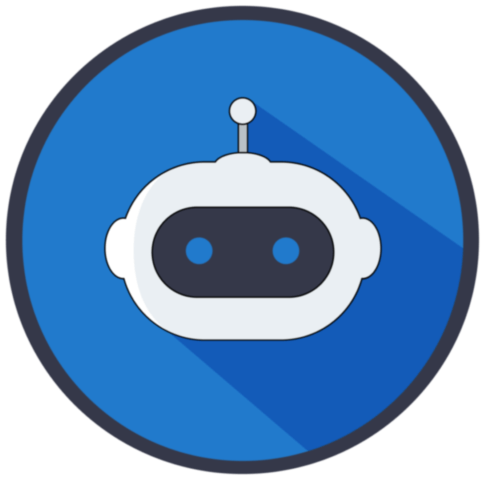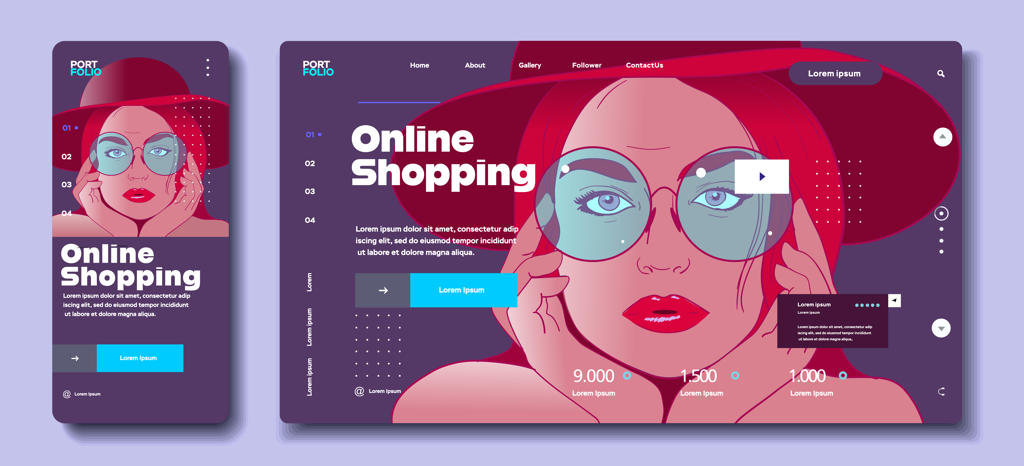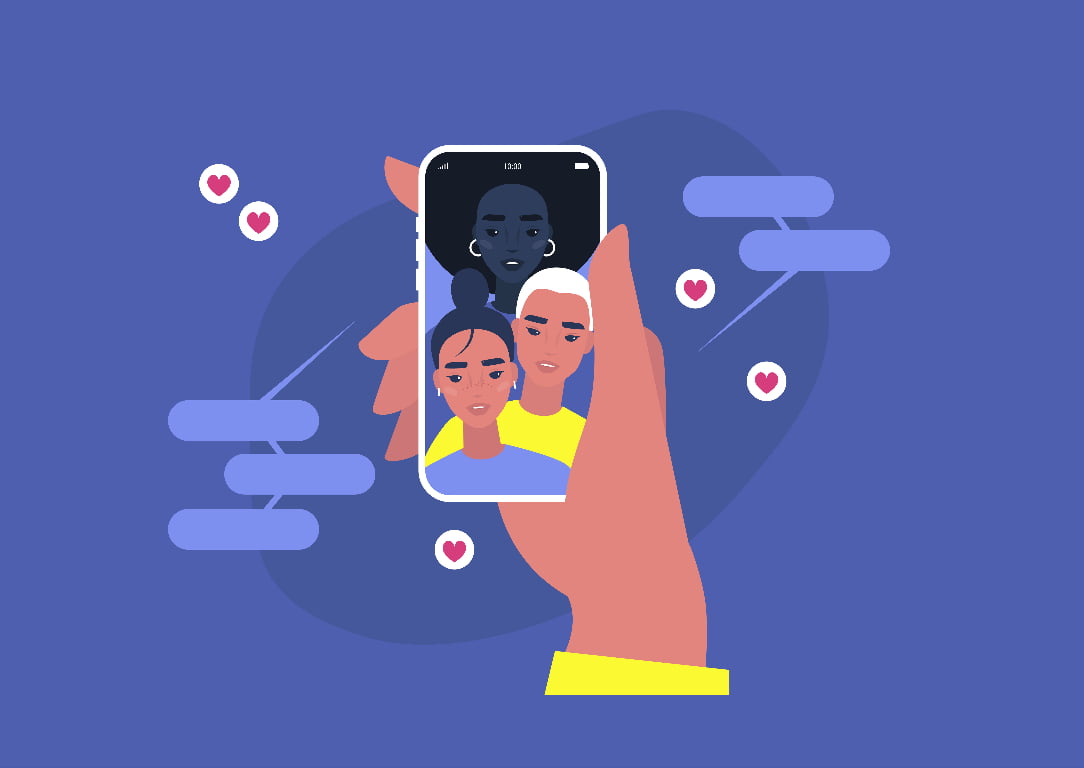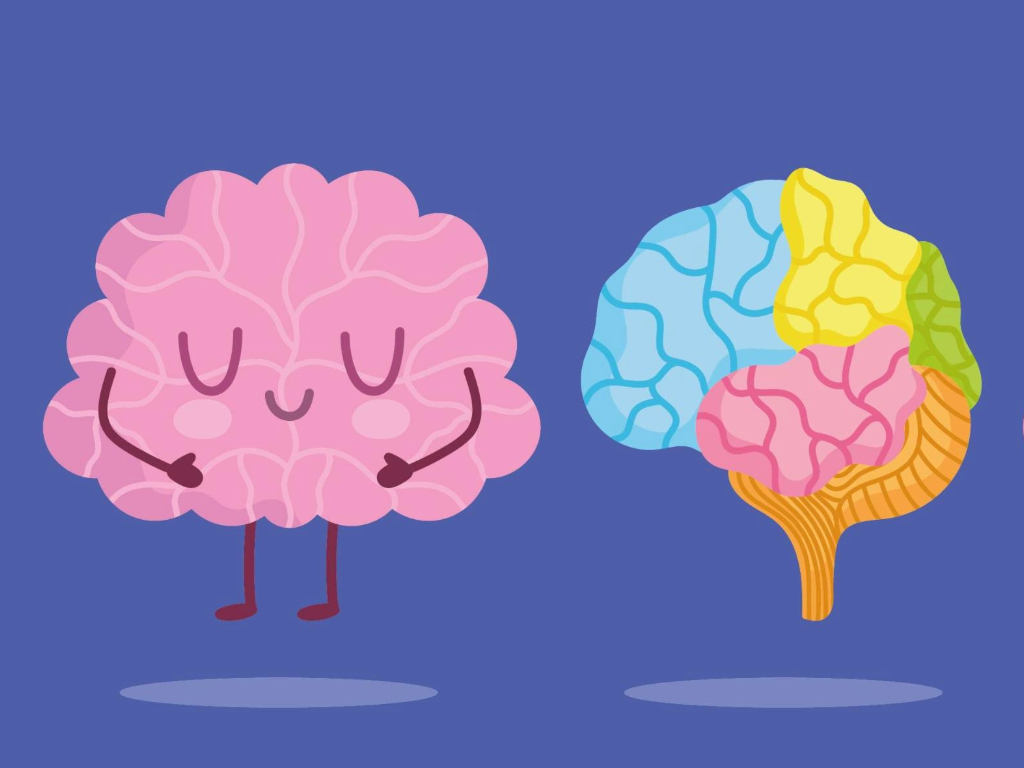Table of Contents
Why Format Responsive All?
Mateo was a young, eager designer working at an agency. He had just completed a redesign of a large corporate website and was feeling pretty good about himself. The project was a success and the client was happy. But then his boss called him into his office and showed him something that made his heart sink. He pulled up the site on his phone and it looked terrible. The text was tiny, the images were squished, and the layout was a mess. Mateo had designed the site for desktop browsers and hadn’t even thought about how it would look on mobile devices. He was embarrassed and vowed to never make the mistake of not optimizing to format content for all devices.
There is a critical principle that must not be overlooked: the imperative of formatting content to be universally accessible across all devices. This goes beyond mere aesthetics or functionality; it is about ensuring inclusivity and providing an optimal user experience regardless of the device being used to access your site or application. Whether it’s a smartphone, tablet, desktop computer, or any other internet-enabled device, the goal is to deliver content that is not just viewable but also engaging and fully functional. This means meticulously designing and testing your content to ensure it adapts seamlessly to different screen sizes, resolutions, and operating systems. It’s about embracing the diversity of devices in the market and recognizing that each user’s interaction with your content is shaped by the device they use. By prioritizing this approach, you not only enhance accessibility and usability but also broaden your reach, making your digital content truly universal. This commitment to cross-device optimization is fundamental in a world where digital access is increasingly diversified, making it a cornerstone of successful hybrid technology, multi-platform design, and open-source development strategies.
Research
Research conducted by Google shows that 61% of users are unlikely to return to a mobile site they had trouble accessing and 40% visit a competitor’s site instead. You don’t want to lose potential customers or clients because your site wasn’t formatted correctly for their devices. So how do you make sure your site looks great on all devices?
When it comes to hybrid technology, multi-platform design, or open-source development, there’s one thing you need to keep in mind: format content for all devices. No matter what type of device your users are accessing your site from, you want to make sure the experience is optimized for them. That means making sure the content is properly formatted for all devices.
On the Internet, companies are scale businesses, characterized by high fixed costs and relatively low variable costs. You can be in two sizes: You can be big, or you can be small. It’s very hard to be medium. A lot of medium-sized companies had the financing rug pulled out from under them before they could get big.
Jeff Bezos Tweet
4 Tips to Format Content
Use responsive design
The first step is to choose a hybrid technology, like responsive design, that automatically formats your site for different devices. Responsive design is the most popular type of hybrid technology and it works by using media queries to detect the type of device a user is on and then adjusting the layout accordingly. This is the simplest way to format your site for all devices and it doesn’t require any extra work on your part.
But why stop there? You can also use other types of hybrid technologies to further optimize your site for different devices. For example, you could use a separate mobile version of your site that’s specifically designed for smaller screens. Or you could use adaptive design, which provides different versions of your site based on the user’s device and browser. No matter what type of hybrid technology you choose, make sure it’s able to format your content correctly for all devices.
Minimize content
The next step is to minimize the amount of content on your site. This may seem counterintuitive but it’s important. When users are on mobile devices, they have less patience and attention span than when they’re on a desktop. So you need to make sure the content on your site is easy to digest and doesn’t require too much scrolling. One way to do this is to use bullet points or short paragraphs instead of long blocks of text. You can also use images and videos to break up the text and make the site more visually appealing. No more than a year ago, mobile traffic surpassed desktop traffic for the first time.
Make sure your site is mobile-friendly. This means that it should be easy to navigate on a mobile device and all the content should be easily accessible. Google recently announced that they’re going to start using a mobile-first index, which means they’ll rank sites higher in search results if they’re optimized for mobile devices. So it’s more important than ever to make sure your site is mobile-friendly. We discuss here “4 Tips to Simplify Web Content” in more depth.

Optimize images and videos
You need to optimize all the images and videos on your site for mobile devices. This means compressing the files so they load quickly on mobile networks. You can use a tool like Kraken.io to do this. You also need to make sure the images are the right size for different devices. For example, you wouldn’t want to use the same image for a desktop banner and a mobile banner because the mobile banner would be too small and pixelated.
When it comes to videos, you need to make sure they’re in the correct format and that they have captions. Most mobile devices don’t support Flash videos so you need to use HTML5 instead. According to YouTube, 80% of viewers watch videos with the sound off, so you need to add captions so people can understand what’s going on even if they can’t hear what you are saying. In addition, you should create mobile-specific videos that are shorter and more to the point than your desktop videos.
A statistical fact: mobile commerce sales in the U.S. are expected to reach $284 billion by 2020, which is a huge increase from $97 billion in 2016. So it’s clear that mobile devices are becoming more and more important and it’s essential to make sure your site is properly formatted for them.
Minimize Redirects
Finally, redirects can slow down your site, so try to minimize them as much as possible. Redirects are usually caused by different URLs for the same page on different devices. For example, you might have a desktop URL and a mobile URL for the same page. When a user tries to access the page on a mobile device, they’ll be redirected to the mobile URL. This can cause delays so it’s best to avoid redirects if possible. Another way a redirect can happen is when a user tries to access a page that doesn’t exist. In this case, they’ll be redirected to the 404 error page. You can avoid this by making sure all your links are working and that there aren’t any broken pages on your site.
The correlating effect of a 404 error page is a high bounce rate, which is when a user visits your site and then immediately leaves. This isn’t good for your business because it means the user didn’t find what they were looking for on your site. You can avoid this by making sure all your links are working and that there aren’t any broken pages on your site. Users expect a fast, smooth, and seamless experience when they’re using a website. If your site isn’t properly formatted for all devices, it’s going to frustrate users and they’re likely to leave. So make sure you follow these tips to properly format your site for all devices.
Bottom Line on Responsive Content
Users expect a fast, smooth, and seamless experience when they’re using a website. If your site isn’t properly formatted for all devices, it’s going to frustrate users and they’re likely to leave. So make sure you follow these tips to properly format your site for all devices. Mobile commerce sales in the U.S. are expected to reach $284 billion by 2020, which is a huge increase from $97 billion in 2016.
So it’s clear that mobile devices are becoming more and more important and it’s essential to make sure your site is properly formatted for them. Yale research has shown that “Mobile users are far more likely to abandon a task if it’s not going well than desktop users.” In other words, a bad mobile experience is more likely to lose you a customer than a bad desktop experience. So don’t overlook the importance of formatting your site for mobile devices.
Our research shows that people are accessing the Internet more through their mobile devices than desktop computers. This is a trend that will continue to grow.
Professor Adela de la Torre Tweet