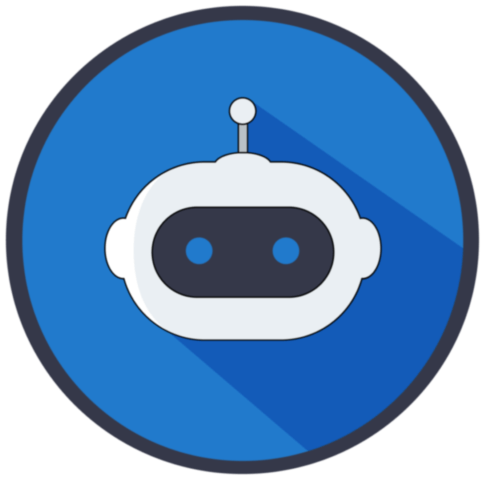Table of Contents
Definition of Minification
“Minification” refers to the process of reducing the size of a file, typically a script or a stylesheet, by removing unnecessary characters and formatting. This practice is common in web development and is an essential part of optimizing websites for faster load times and improved performance. Minification is a term widely used in web development, referring to a specific optimization technique aimed at decreasing the file size of various assets such as scripts (JavaScript) and stylesheets (CSS). This reduction process involves meticulously stripping away all characters and elements within these files deemed non-essential for their functional execution. These superfluous elements typically include spaces, line breaks, comments, and sometimes block delimiters, which, while useful for human readability and understanding, do not contribute to the functional aspect of the code when it is executed by a web browser.
The practice of minification is a cornerstone in the field of web optimization. Its primary objective is to enhance the performance of websites by ensuring that the files to be downloaded by the user’s browser are as small as possible. This is crucial because smaller files take less time to transmit over the internet and are quicker for the browser to parse and execute. In the modern web, minification plays a vital role in delivering content rapidly and seamlessly to the end-user. This is particularly important in a context where web users expect fast loading times. Any delay, even milliseconds, can negatively impact user experience and, subsequently, the perceived quality of the website.
In essence, minification is a process that carefully balances the need for readable, maintainable code during the development phase. In other words, the necessity for streamlined, efficient code in production. By removing the extra characters that are only necessary during the development stage, minification ensures that the web assets are optimized for performance when served to the end-user. This practice is an integral part of the web development lifecycle and is instrumental in building websites that not only function effectively but also provide a swift, responsive experience to users across various devices and network conditions. As such, minification is not just a technical process but a fundamental aspect of creating and maintaining high-quality, performance-oriented web applications in the contemporary digital landscape.
Purpose of Minification
What Code is Removed?
The minification process involves removing all unnecessary characters from the source code. These include:
- Whitespace Characters: Spaces, tabulation, and newline characters which are used for readability but are not required for execution.
- Comments: Developer comments that explain the code but are not needed for execution.
- Block Delimiters: In certain contexts, block delimiters (like braces in JavaScript) can be removed if they are not necessary for the interpretation of the code.
- Long Variable Names: Renaming long variable and function names to shorter ones to reduce size.
Minification vs. Compression
Tools and Techniques
Various tools and automated processes are used for minification. These include:
- JavaScript Minifiers: Tools like UglifyJS and Terser.
- CSS Minifiers: Such as Clean-CSS and CSSNano.
- HTML Minifiers: Like HTMLMinifier.
- Automated Build Tools: Like Webpack, Gulp, and Grunt, which can integrate minification into the development process.
Impact on Development and Production
Minification Source Maps
Challenges in Minification
The process of minification, while offering numerous benefits in terms of web performance and efficiency, also brings with it a set of challenges that developers must navigate. These challenges primarily revolve around debugging, maintenance, and the potential for errors that can arise from a poorly executed minification process.
Debugging Challenges
One of the most significant hurdles introduced by minification is the complexity of debugging. When code is minified, it is transformed into a highly condensed format. This involves not only the removal of whitespace and comments, which aid in readability. But also often includes the renaming of variables and functions to shorter forms. While these modifications are excellent for reducing file size, they render the code much less human-readable. Consequently, developers find it difficult to trace and diagnose issues directly in the minified version. This issue is particularly pronounced in environments where the minified code is the only version available for inspection, such as in a live production setting.
The challenge is that the debugger shows this transformed, compact code, making it hard to map the issues back to the understandable, original source code. While tools like source maps exist to address this problem, they require additional setup and management. And there’s always a risk of the source map not accurately reflecting the minified code. Especially if there are ongoing changes in the codebase.
Illustrative Minification Code Example:
Before minification (JavaScript)
function calculateArea(length, width) {
// Calculate the area of a rectangle
var area = length * width;
return area;
}
After Minification
function c(l,w){return l*w}
Maintenance Complexity
Another challenge is the increased complexity in maintaining both the original and the minified files. In a typical development workflow, developers work on the unminified, human-readable version of the code. However, for the production environment, the minified version is used. This dual-version approach necessitates a well-organized and carefully managed build process to ensure that the minified files are always up-to-date. Also, reflective of the latest changes in the source code.
Moreover, the existence of two versions of the same file (minified and unminified) can potentially lead to confusion and errors. Especially in larger teams or in projects where the build process is not fully automated. Careful version control and clear documentation are required to manage these files effectively. Adding an extra layer of responsibility to the development process.
Potential for Minification-Induced Errors
Finally, poorly configured minification tools or processes can introduce errors into the code or even cause functionality issues. Minification is not just a straightforward removal of whitespace and comments; it can involve complex transformations, especially when variable and function names are altered. If not configured correctly, these transformations might change the behavior of the code, leading to bugs that did not exist in the original version.
Such issues are particularly challenging to diagnose and fix because they only appear in the minified version of the code. They do not in the original source that developers typically work with. This means that a bug might not be evident during development and testing phases but could surface in the production environment. Where it can affect end-users directly.
Bottom Line
Minification stands as a pivotal technique in the world of web development. Serving a critical role in enhancing the performance and efficiency of websites. This technique is primarily focused on improving website load times and overall performance. Which are key factors in delivering a seamless user experience in today’s fast-paced digital world. Minification achieves these improvements by methodically removing all unnecessary characters from code files. This includes spaces, line breaks, and comments. While this is useful for human readability and comprehension, are superfluous for the execution of the code.
The process of minification is more than just a simple removal of redundant characters. It’s a sophisticated practice that demands a nuanced understanding of how web technologies operate. By meticulously stripping away these non-essential elements, developers are able to significantly reduce the size of their code files. This reduction in file size translates directly into faster loading times for web pages, as smaller files require less time to be transmitted from the server to the user’s browser and are quicker for the browser to parse and execute. In an era where internet users have exceedingly high expectations for web performance, with many abandoning sites that take too long to load, the importance of minification cannot be overstated.
Use Case
Content Minification Creates Positive Conversion
Business Solutions provider in NYC creates more traffic and lead-generation through UXMinify‘s methodology.
 The best way to share your message is the simpler way.
The best way to share your message is the simpler way.
 Relieve server burden with deferment.
Relieve server burden with deferment.
 Helped speed up loading time and execution.
Helped speed up loading time and execution.
Challenges
However, the process of minification is not without its challenges. One of the most significant hurdles it presents is in the realm of debugging and maintenance. Since minified code is stripped of its readability features, diagnosing and resolving issues within this condensed code can be a formidable task for developers. Moreover, maintaining parallel versions of the code – the readable, unminified version for development, and the minified version for production – adds a layer of complexity to the development process. These challenges necessitate a careful approach and the use of advanced tools to ensure that the benefits of minification are not overshadowed by potential difficulties in code management and problem-solving. Despite these challenges, the advantages offered by minification in terms of web performance and user experience are invaluable.
Faster load times not only enhance user satisfaction but also contribute to higher engagement. There is also value in lower bounce rates, and potentially better search engine rankings. This makes minification an indispensable practice in modern web development. One that significantly impacts the success of online platforms. As the landscape of web technologies continues to evolve at a rapid pace, so too do the tools and methodologies associated with minification. These advancements are further integrating minification into the web development lifecycle, making it a more streamlined and automated process. New tools and improved techniques are continually emerging. Offering more sophisticated and efficient ways to minify code. In addition, easing the associated challenges and enhancing the benefits.