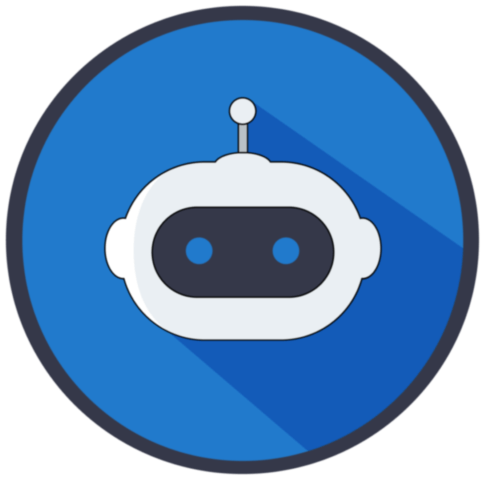Table of Contents
It's All About Speed
Slow-loading websites can lead to frustrated users and lower search engine rankings. In addition, you can exponentially kill your own brand. One effective way to boost your website’s speed is by enabling GZIP compression. GZIP compression reduces the size of web page resources, such as HTML, CSS, and JavaScript files, before sending them to the user’s browser, resulting in faster load times. In this article, we will explore what GZIP compression is, why it’s essential for web speed, and how to enable it on your web server. We’ll also provide code samples to help you implement GZIP compression effectively.
What is GZIP Compression?
GZIP compression is a method of compressing web page resources to reduce their file size before they are transmitted over the internet. It works by finding repetitive data within a file and replacing it with shorter representations, making the file smaller without losing any essential information. GZIP compression is supported by most modern web browsers, which means that when a user requests a web page, their browser can decompress the compressed files and render the page correctly. All in all, this process significantly reduces the time it takes to load a web page.
Why Enable Compression?
Enabling GZIP compression offers several advantages for your website:
Faster Load Times: Smaller file sizes are akin to a digital alchemy, promising to transmute sluggish loading times into lightning-fast page loads. It’s a journey toward digital enlightenment, where every byte trimmed and every compression technique employed serves as a step closer to the pinnacle of user satisfaction. Consider this scenario: a user eagerly clicks on a link to your website, anticipation building with each passing second. With optimized file sizes, their wait is brief, akin to a refreshing sip of water on a scorching day. Images, CSS files, JavaScript scripts—all streamlined to perfection, effortlessly delivered to their device in the blink of an eye. In essence, the pursuit of smaller file sizes is a journey toward digital enlightenment—a quest for efficiency, speed, and user satisfaction.
Bandwidth Savings: The implementation of GZIP compression stands as a beacon of efficiency and resource conservation. This technological marvel works its magic by reducing the amount of data transferred between the server and the client, ushering in a new era of streamlined communication in the digital realm. As a result, not only does GZIP compression enhance user experience through faster load times, but it also serves as a guardian of server bandwidth, safeguarding against the voracious appetite for data consumption. Moreover, in a landscape where every penny counts, the potential savings garnered from reduced hosting costs can be channeled into further enhancements or redirected toward strategic investments.
Improved SEO: Search engines, including the ubiquitous Google, have bestowed upon page speed the mantle of a paramount ranking factor. As websites strive for supremacy in the competitive landscape of search engine results pages (SERPs), the correlation between speed and search engine ranking becomes increasingly pronounced. Moreover, as internet users become increasingly discerning in their browsing habits, the significance of page speed transcends mere search engine rankings. It becomes a beacon of user satisfaction, a testament to a website’s commitment to delivering seamless experiences in an era defined by instant gratification. Thus, the pursuit of faster load times not only caters to the algorithms of search engines but also resonates deeply with the desires and expectations of discerning users.
Enhanced User Experience: The impact of website loading speed on interaction metrics cannot be overstated. Websites that load quickly are akin to inviting storefronts with doors flung wide open, beckoning visitors to step inside and explore further. In contrast, sluggish loading times resemble locked gates, deterring users from venturing beyond the threshold and enticing them to seek refuge elsewhere in the vast expanse of the internet.
Moreover, as the digital ecosystem evolves and user expectations reach new heights, the significance of loading speed extends beyond mere retention metrics. It becomes a barometer of user satisfaction, a litmus test for a website’s responsiveness and reliability in meeting the needs of its audience. Thus, the pursuit of faster loading times becomes not just a technical endeavor but a strategic imperative, central to the success and longevity of any digital venture.
Now that we understand the benefits of GZIP compression, let’s dive into the steps to enable it on your web server.
Enabling on Apache Web Server
If you are using the Apache web server, you can enable GZIP with the help of the mod_deflate module. Follow these steps to get started:
Step 1: Check if mod_deflate is enabled
Open your terminal and run the following command to check if mod_deflate is enabled on your server:
Bash Code
Bash Code
a2enmod deflate
Step 2: Configure GZIP Compression
Next, you’ll need to configure GZIP compression for your website. Edit your Apache configuration file, typically located at /etc/apache2/apache2.conf or /etc/httpd/conf/httpd.conf, and add the following lines:
Apache Code
AddOutputFilterByType DEFLATE text/html text/plain text/xml text/css text/javascript application/javascript application/x-javascript application/json
This configuration tells Apache to compress specific file types, including HTML, CSS, JavaScript, and JSON.
Step 3: Restart Apache
After making changes to your Apache configuration, restart the web server to apply the settings:
Bash Code
or
Bash Code
Your Apache web server is now configured to use GZIP compression.
Enabling on Nginx Web Server
If you are using the Nginx web server, GZIP compression can be enabled using the gzip module. Follow these steps:
Step 1: Check if gzip module is enabled
Run the following command to check if the gzip module is enabled in your Nginx configuration:
Bash Code
If you see with-http_gzip_static, it means the module is enabled. If not, you may need to recompile Nginx with the gzip module enabled.
Step 2: Configure GZIP Compression
Edit your Nginx configuration file, typically located at /etc/nginx/nginx.conf or /etc/nginx/conf/nginx.conf, and add the following lines inside the http block:
nginx Code
These lines enable GZIP for the specified file types.
Step 3: Test the Configuration
Before applying the changes, it’s a good idea to test your Nginx configuration to ensure there are no syntax errors:
Bash Code
Bash Code
or
Bash Code
Verifying
To confirm that GZIP compression is working correctly, you can use online tools like GTmetrix or Google PageSpeed Insights. These tools will analyze your website’s performance and indicate whether compression is active.
You can also use browser developer tools to check the response headers of your web page resources. Look for the ‘Content-Encoding‘ header, which should be set to ‘gzip‘ for compressed resources.
Bottom Line
Enabling GZIP compression on your web server is akin to unlocking a hidden gem in the realm of website optimization. It’s a simple yet potent technique, capable of transforming your digital space into a high-speed expressway for user engagement. By following the steps outlined in this article, you can easily implement on both Apache and Nginx web servers, paving the way for seamless browsing experiences.
Picture this: a user navigates to your website, eager to explore its offerings. With GZIP compression enabled, their journey becomes smoother than a freshly paved road. Pages load swiftly, images appear instantaneously, and videos stream without a hitch. It’s the digital equivalent of a magic carpet ride, whisking users away to their desired destinations with unparalleled speed and efficiency. But the benefits don’t end there. By harnessing the power of compression, you’re not just enhancing the user experience; you’re also bolstering your website’s performance on search engine result pages. With faster load times, search engine algorithms smile favorably upon your site, boosting its visibility and driving more organic traffic your way.
However, as with any technological marvel, there are considerations to keep in mind. While GZIP compression works wonders for text-based content, it may not be as effective for multimedia-heavy websites. Additionally, improper configuration or outdated server software could lead to compatibility issues or unintended consequences. Yet, despite these potential challenges, the allure of GZIP compression remains undeniable. It’s a testament to the ever-evolving landscape of web development, where even the smallest tweaks can yield monumental improvements. So, take the plunge, enable GZIP compression, and watch as your website soars to new heights of speed, efficiency, and user satisfaction.