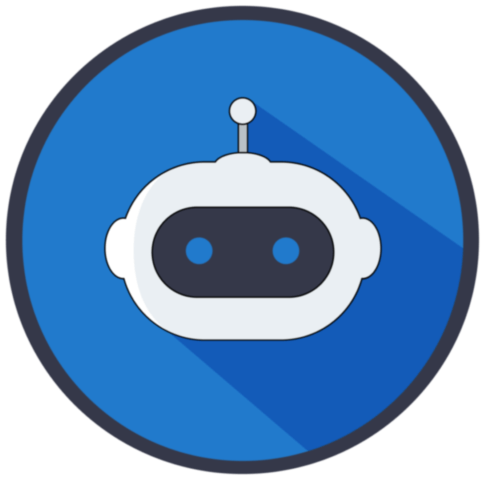A Basic Guide to the UI Process
Table of Contents
The Story of Sarah
Imagine a young entrepreneur named Sarah, who had always dreamed of creating her own mobile app. She spent months developing the concept, identifying the target audience, and outlining the app’s features. However, when she launched the app, she was surprised to find that users were struggling to navigate the interface and complete basic tasks. User retention rates were low, and Sarah was left feeling frustrated and defeated. Determined to fix the problem, Sarah began to research the UI process and discovered the importance of user-centered design. She learned how crucial it is to consider user needs and preferences when designing a product, and realized that she had overlooked this crucial step in her rush to launch the app.
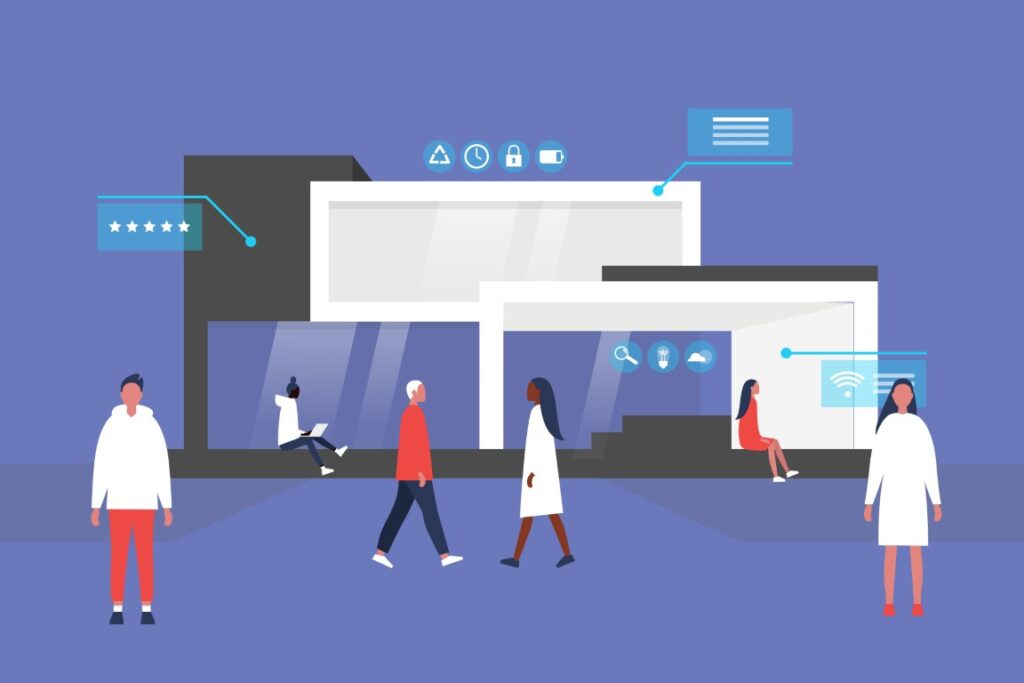
Sarah spent the next few weeks conducting user research, creating wireframes, and testing different design iterations with a focus group. She discovered that many of the app’s initial users had been put off by the confusing layout and hard-to-find features. Armed with this information, Sarah went back to the drawing board and re-designed the app from scratch.
After several rounds of user testing, Sarah was finally able to launch the app with a UI design that was intuitive and easy to use. Users began to rave about the app’s simplicity and user-friendliness, and retention rates skyrocketed. Sarah felt a sense of relief and pride, knowing that her hard work had paid off and that her app was making a positive impact on people’s lives.
How Did Sarah Get Here?
In today’s digital age, user interface (UI) design plays a crucial role in the success of a product or application. A well-designed UI can enhance the user experience, improve usability, and ultimately drive user engagement and retention. However, designing an effective UI is not a simple task. It requires a deep understanding of user needs, the ability to create intuitive and visually appealing designs, and a thorough knowledge of the design process.
The UI design process is the series of steps that a designer follows to create an effective user interface (UI) for a digital product or application. In this article, we will provide a basic guide to the UI design process. We will explore each phase of the process in detail, from research and analysis to implementation and evaluation. Along the way, we will provide practical tips and best practices for creating effective UI designs, as well as examples of successful UI designs in different industries.
User Interface Phases
Research and Analysis: This phase involves understanding the users, their needs, and the requirements of the project. It includes conducting user research, creating user personas, and analyzing the competition to identify best practices and opportunities.
Planning: In this phase, the designer creates a plan for the UI design based on the research and analysis. This may include creating a site map, defining the user flow, and developing wireframes and prototypes.
Design: This phase involves creating the visual design of the UI. It includes choosing the appropriate color scheme, typography, and imagery, and creating the layout and hierarchy of the UI elements.
Prototyping: Once the design is finalized, the designer creates interactive prototypes that simulate the user experience of the final product. This allows the designer to test and refine the design before development.
Testing: In this phase, the designer tests the UI design with users to identify usability issues and make improvements. This may include conducting user testing, A/B testing, and usability testing.
Implementation: After the design is finalized and tested, it is implemented in the development process. The designer works closely with the development team to ensure that the final product meets the design specifications and is user-friendly.
Evaluation: After the product is launched, the designer evaluates the success of the UI design by analyzing user feedback, usage data, and other metrics. This feedback can inform future design iterations and improvements.
The UI Process
User interface (UI) design has become an essential part of creating successful digital products and applications. A well-designed UI can enhance the user experience, improve usability, and ultimately drive user engagement and retention. However, designing an effective UI is not a simple task. It requires a deep understanding of user needs, the ability to create intuitive and visually appealing designs, and a thorough knowledge of the design process. In this article, we will provide a basic guide to the UI design process.
Research and Analysis
The first phase of the UI design process is research and analysis. This phase involves understanding the users, their needs, and the requirements of the project. User research can be conducted through surveys, interviews, and focus groups. This information can be used to create user personas, which are fictional representations of the target user group. User personas help designers to understand the users’ goals, motivations, and pain points, which are essential for creating an effective UI.
In addition to user research, analyzing the competition can provide valuable insights into best practices and opportunities. This analysis can be done through competitive research and analysis, where designers analyze the competition’s products and their UI design. This can help to identify strengths and weaknesses in the competition’s design, as well as areas where the product can differentiate itself.
Planning
After completing the research and analysis phase, the next step in the UI process is planning the UI design. This phase is critical to the success of the project because it involves creating a blueprint for the UI design based on the insights and information gathered during the research phase. One of the key elements of the planning phase is creating a site map. A site map is a visual representation of the website’s structure, showing how the pages are organized and connected. A well-designed site map helps to ensure that the user can easily navigate the website and find what they need. Designers use the site map to plan the content and functionality of the website and to ensure that the user experience is seamless.
Another important element of the planning phase is defining the user flow. This involves mapping out the steps that the user will take to complete a task on the website. Defining the user flow helps to identify potential pain points and opportunities for improvement. For example, if users frequently abandon a task before completing it, designers can use the user flow to identify the cause and make adjustments to improve the user experience. Wireframes are also a crucial part of the planning phase. A wireframe is a visual representation of the website’s layout, showing the position of each element on the page. Wireframes help to ensure that the UI is intuitive and easy to use. They allow designers to experiment with different layouts and to identify any potential issues before moving on to the design phase.
Once the wireframes are completed, interactive prototypes can be created to simulate the user experience of the final product. Prototyping is a critical part of the UI process because it allows the designer to test and refine the design before development. Interactive prototypes can be used to gather feedback from users and to identify any potential usability issues. By testing and refining the design during the prototyping phase, designers can create a UI that is optimized for the user’s needs and preferences.

Design
The design phase is a critical component of the UI process, as it involves creating the visual design of the UI. The goal of the design phase is to create a UI that is visually appealing, easy to use, and optimized for the user’s needs. Choosing the appropriate color scheme is an important aspect of UI design. Designers should consider the psychology of color and how different colors can affect the user’s emotions and behavior. For example, blue is often associated with trust and security, while red is associated with excitement and urgency. By choosing the right color scheme, designers can create a UI that evokes the desired emotions and behaviors from the user. Typography is another essential element of UI design. Choosing the right typeface and font size is critical for creating a design that is easy to read and visually appealing. Designers should consider the readability and clarity of the text, as well as the overall tone and style of the UI. For example, a sans-serif typeface might be appropriate for a modern and minimalist UI, while a serif typeface might be more appropriate for a traditional and formal UI. Creating the layout and hierarchy of the UI elements is also an important part of the design phase.
Organizing the elements on the page in a way that is intuitive and easy to use is critical for the user experience. Designers should consider the placement of buttons, links, and other interactive elements, as well as the overall flow of the UI. By creating a clear and intuitive layout, designers can ensure that the user can easily navigate the UI and find what they need. The hierarchy of the UI elements refers to the visual order in which the elements are presented. More important elements are given greater prominence, while less important elements are presented in a secondary or tertiary manner. For example, the main call-to-action button might be presented in a larger size and brighter color than secondary buttons. By creating a clear hierarchy of UI elements, designers can ensure that the user can quickly and easily find the most important information and actions.
Prototyping
After the UI design is completed, the designer moves on to creating interactive prototypes that simulate the user experience of the final product. This is an essential step in the UI process as it allows the designer to test and refine the design before the development phase begins. By creating a prototype, the designer can get a feel for how the UI will function and identify any issues that may need to be addressed before development. Interactive prototypes can be created using various design tools, such as Figma, Sketch, or Adobe XD. These tools offer a range of features that allow designers to create interactive prototypes with ease. For instance, Figma allows designers to create clickable prototypes that simulate the user experience of the final product. Sketch, on the other hand, offers a range of prototyping tools that enable designers to create interactive animations, transitions, and gestures.
Once the interactive prototype is created, the designer can test it to see how it performs. This involves navigating through the prototype and performing various tasks to ensure that the UI is intuitive and easy to use. Any issues that are identified during testing can be addressed, and the prototype can be refined until it meets the desired level of usability. One advantage of using interactive prototypes is that they allow designers to test the UI on different devices and platforms. This is important as the user experience can vary depending on the device and platform being used. For instance, the UI may function differently on a mobile device compared to a desktop computer. By testing the prototype on different devices and platforms, the designer can ensure that the UI is consistent and easy to use across all platforms.
Another advantage of using interactive prototypes is that they allow designers to get feedback from stakeholders and users. This feedback can be used to refine the design further and ensure that it meets the needs and expectations of the target audience. By involving stakeholders and users in the design process, designers can ensure that the final product is well-received and meets the desired level of usability.
Testing
During the testing phase of the UI process, the designer focuses on identifying potential issues and areas for improvement in the UI design. User testing is a common approach used to evaluate the design with actual users. During user testing, the designer observes the user as they interact with the product and asks them to complete various tasks. The goal of user testing is to identify pain points and areas where the design could be improved to make it more intuitive and user-friendly. A/B testing is another approach used to compare different versions of the UI design to determine which one performs better. In A/B testing, two versions of the design are presented to users, and their behavior and preferences are recorded. The designer can then analyze the data to determine which version of the design is more effective.
Usability testing is also a crucial part of the testing phase. It involves evaluating the product and identifying any areas that may be confusing or difficult to use. Testing can be done through various methods, including heuristic evaluation, cognitive walkthroughs, and expert reviews. Once the testing phase is complete, the designer can make necessary adjustments to the UI design and prepare it for development. This includes creating design specifications and guidelines that developers can use to build the final product. By following a structured UI process, designers can create intuitive and visually appealing interfaces that enhance the user experience and meet the needs of their target audience.
UI Process Use-Case
Let’s consider the example of a mobile app that allows users to order food from local restaurants.
The UI process for this app might involve the following steps:
Research and analysis
The designers would need to conduct user research to understand the needs and preferences of their target audience. This might include surveys, focus groups, and interviews. They would also need to analyze the competition to identify best practices and opportunities.
Planning
Based on their research and analysis, the designers would create a plan for the UI design. This might include creating a site map, defining the user flow, and developing wireframes and prototypes.
Design
With a plan in place, the designers would move on to creating the visual design of the UI. They would choose a color scheme, typography, and imagery, and create the layout and hierarchy of the UI elements. The goal would be to create a design that is visually appealing and intuitive to use.
Prototyping
Once the design is finalized, the designers would create interactive prototypes that simulate the user experience of the final product. This would allow them to test and refine the design before development.
Testing
In the testing phase, the designers would test the UI design with users to identify usability issues and make improvements. This might involve conducting user testing, A/B testing, and usability testing.
For example, in user testing, the designers might observe users as they try to order food from the app. They would take note of any issues or frustrations the users experience, such as difficulty navigating the menu or confusion about how to add items to their order. They would use this feedback to make changes to the UI design and improve the user experience.
Through the UI process, the designers would be able to create a mobile app with a UI that is easy to use, visually appealing, and meets the needs of its target audience. This would increase the likelihood that users will continue to use the app and order food from local restaurants.
Bottom Line
The UI (User Interface) process is a fundamental part of any product design, whether it’s a mobile app, website, or desktop application. It is a series of steps that designers follow to create an intuitive and visually appealing interface that meets the needs of the end-users. Tthe research and analysis phase is a critical part of the UI process. It provides designers with the insights and information they need to create a UI that is both intuitive and visually appealing, while also meeting the needs of the end-users. By conducting thorough research and analysis, designers can develop a clear plan for the UI design that lays the foundation for the rest of the UI process.
Like in the situation with Sarah, the UI (User Interface) process is a series of steps that designers follow to create an intuitive and visually appealing interface for a product, such as a mobile app or website. The UI process typically involves research and analysis, planning, design, prototyping, and testing. During the research and analysis phase, designers conduct user research and analyze the competition to identify user needs and best practices. They use this information to create a plan for the UI design, including the site map, user flow, wireframes, and prototypes.