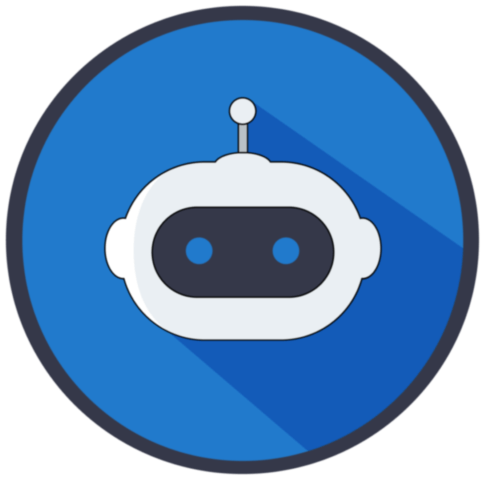You get a dedicated team of experts to fully manage your server

Core features when you let us manage
Intel Xeon-E 2136
6C/12T – 4.5 GHz Turbo
2 x 4 TB HDD (RAID-1)
64 GB DDR4 RAM

SSL certificate is included for free as part of your dedicated server product. If you cancel the dedicated server product, you will lose the associated SSL certificate as well.

FAQ
Most frequent questions and answers
Set up my Gen 4 server
After you purchase a Generation 4 VPS or Dedicated Server, it’s time to complete your setup with its server name and other administrative info.
- Go to your UXMinify product page.
- Under Servers, next to the Generation 4 server you want to use, click Manage.
- Enter a name for your server in the Server name field.
- Select an OS and data center location (if available) and then click Next.
Note: For self-managed servers: learn more about ISPConfig. - Complete the following fields, and then click Finish.
We’ll complete the setup and your server should be ready to use shortly.
Admin Username – Create a username to log in to your server. Use a string of 5 to 12 lowercase letters and/or numbers. Don’t use reserved words like “server” or “password.”
Password & Confirm Password – Enter a password to log in to the server.
*Note: If your server isn’t ready to go within 6 hours, contact a UXMinify Guide for assistance.
Search for your domain on UXMinify’s homepage in the domain search field. When you find the domain you want and it’s available to register, add it to the cart and complete checkout.
Yes, some domain extensions have specific registration requirements. For example, some ccTLDs have residency requirements, and some gTLDs have organizational requirements. These requirements are outlined in detail in each domain extension’s respective help article, such as About .uk domains and About .studio domains.
The SSL installation process depends on the type of server you obtained. Please click SSL Server List of servers and instructions.