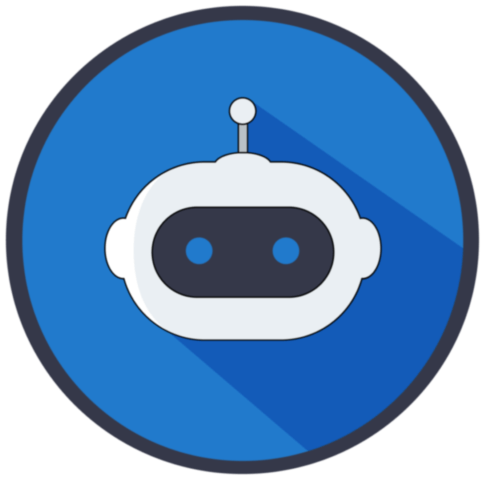Table of Contents
Let's Define DNS
The Domain Name System (DNS) is a fundamental component of the internet’s infrastructure, serving as a digital directory that helps users navigate the web seamlessly. Think of DNS records as catalog cards in a library. Each catalog card represents a specific book (which is like a website), and it contains essential information about that book’s location in the library. Now, picture a zone file as the library’s comprehensive index. This index is like a master list that the librarians use to organize all the catalog cards efficiently. It helps them keep track of where every book is placed in the library and provides details about each book.
The role of DNS Records
DNS records, an integral part of this system, play a pivotal role in translating user-friendly domain names into the numerical IP addresses that computers and network devices use to locate each other across the vast digital landscape. This translation process, performed by DNS servers, ensures that when you type a web address into your browser, it can locate the correct web server’s IP address, allowing you to access websites and online resources. DNS records are like the reference entries in a vast and distributed phonebook for the internet. They contain vital information about domain names, helping computers and servers understand how to connect with specific online destinations.
Without DNS records, navigating the internet would be akin to trying to find your way in a foreign city without a map or street signs. They form the backbone of the internet’s functionality. These records come in various types, each serving a unique purpose within the DNS ecosystem. For instance, the “A” (Address) record maps a domain name to an IPv4 address, while its counterpart, the “AAAA” record, handles IPv6 addresses. This distinction is critical as it ensures compatibility with both older and newer internet protocols.
The “CNAME” (Canonical Name) record allows for the creation of aliases or nicknames for existing domains, simplifying the management of multiple web addresses pointing to the same resource. Meanwhile, “MX” (Mail Exchange) records specify the mail servers responsible for handling email communications for a domain, contributing to the efficient flow of electronic messages. For security and verification purposes, the “TXT” (Text) record comes into play. It stores textual information associated with a domain, making it useful for tasks like domain ownership verification and email sender policy configuration.
Another critical record is the “NS” (Name Server) record, which designates the authoritative name servers for a domain. These servers are like the guardians of a domain’s DNS information, holding the key to resolving DNS queries for that particular domain. In contrast, the “PTR” (Pointer) record is used in reverse DNS lookups, linking an IP address back to a domain name. This functionality aids network administrators in troubleshooting and identifying network-related issues. For services such as Voice over IP (VoIP), instant messaging, and directory services, the “SRV” (Service) record is employed. It specifies the location of these services within a domain, including details like the service name, protocol, port number, and priority. Lastly, the “CAA” (Certificate Authority Authorization) record enhances security by specifying which certificate authorities (CAs) are permitted to issue SSL/TLS certificates for a domain. This control helps domain owners ensure that their online communications are secured by trusted certificate authorities.

Here's an overview of the most common DNS record types:
A (Address) Record
This record maps a domain name to an IPv4 address. It’s used to resolve hostnames to their corresponding IP addresses.
CSS:
example.com. IN A 192.168.1.1
AAAA (IPv6 Address) Record
Similar to the A record but used for IPv6 addresses. It maps a domain name to an IPv6 address.
yaml:
example.com. IN AAAA 2001:0db8:85a3:0000:0000:8a2e:0370:7334
CNAME (Canonical Name) Record
This record creates an alias or nickname for an existing domain name, allowing one domain to resolve to another.
objectivec:
www.example.com. IN CNAME example.com
MX (Mail Exchange) Record
MX records specify the mail servers responsible for receiving email messages for a domain. They include a priority value to determine the order in which mail servers should be used.
Example:
example.com. IN MX 10 mail.example.com.
TXT (Text) Record
TXT records store arbitrary text data associated with a domain. They are commonly used for domain verification, email sender policies (SPF, DKIM, DMARC), and other purposes.
arduino:
example.com. IN TXT “This is a sample TXT record.”
NS (Name Server) Record
NS records specify the authoritative name servers for a domain. These servers are responsible for resolving DNS queries for that domain.
Example:
example.com. IN NS ns1.example.com.
PTR (Pointer) Record
PTR records are used in reverse DNS lookups to map an IP address to a domain name. They are primarily used for network diagnostics.
Example:
1.1.168.192.in-addr.arpa. IN PTR example.com.
SRV (Service) Record
SRV records define the location of specific services within a domain, such as SIP, XMPP, or LDAP. They include information about the service, protocol, port, and priority.
yaml:
_sip._tcp.example.com. IN SRV 10 5 5060 sipserver.example.com.
SOA (Start of Authority) Record
SOA records contain authoritative information about a DNS zone, including details like the primary nameserver, administrator’s email address, serial number, and refresh intervals.
yaml:
example.com. IN SOA ns1.example.com. admin.example.com. (
2023090601 ; Serial number
3600 ; Refresh
1800 ; Retry
604800 ; Expire
86400 ; Minimum TTL
)
CAA (Certificate Authority Authorization) Record
CAA records specify which certificate authorities (CAs) are allowed to issue SSL/TLS certificates for a domain, adding an extra layer of security.
objectivec:
example.com. IN CAA 0 issue “letsencrypt.org”
Bottom Line
DNS records, often operating incognito behind the digital curtain, emerge as the silent architects of the internet, diligently orchestrating a symphony of connectivity and security. Within this intricate symphony, these records intertwine and collaborate seamlessly, serving as the bedrock upon which our digital interactions are built. From the everyday act of surfing websites to the more complex maneuvers of transmitting emails and executing online transactions, DNS records are the unsung conductors, ensuring that data finds its way swiftly and securely to its intended destination. Indeed, for the tech-savvy and those entrusted with the guardianship of domains and internet infrastructure, comprehending the intricacies of these records is nothing short of imperative. They are the cryptographic keys, unlocking the doors to a harmonious and dependable digital universe.