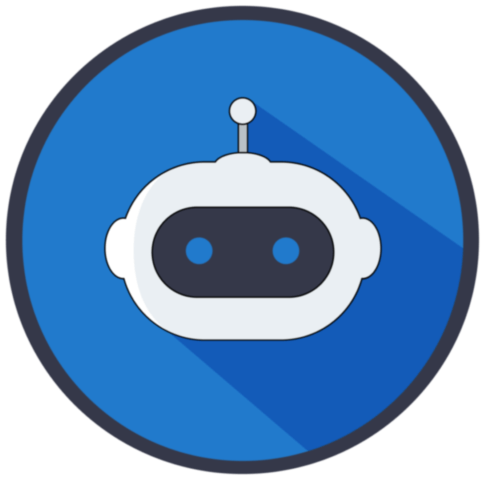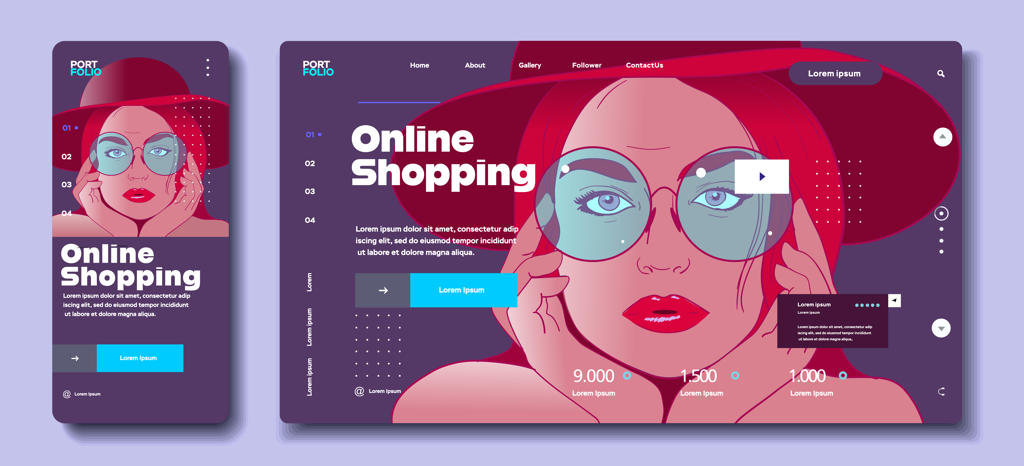Table of Contents
Do I Need to Format for Responsive Design, or Not?
Creating a website that not only looks appealing but also functions efficiently on any device is of paramount importance in today’s digital age. The process that enables this versatility is known as responsive design. This approach ensures that your site can seamlessly adapt to different screen sizes and resolutions, providing an optimal user experience regardless of the device being used, whether it be a smartphone, tablet, or desktop computer. Responsive design is more than just a trend; it has become a fundamental aspect of web development. With the increasing variety of devices used to access the internet, from compact smartphones to large desktop monitors, having a website that can fluidly adjust to any screen size is essential. A responsive website automatically reconfigures its layout and content based on the dimensions and capabilities of the user’s device. This adaptability not only enhances the user experience but also improves the website’s accessibility and usability, ensuring that all visitors have a positive interaction with the site.
In this comprehensive guide, we will delve into the critical elements of making your website responsive. We will focus on three main points: understanding the mobile-first approach, leveraging responsive design frameworks, and optimizing performance. First, we will explore the mobile-first approach. This methodology prioritizes the design and development of the mobile version of your website before expanding it to larger screens. Given the dominance of mobile internet usage, starting with a mobile-first design ensures that the core functionalities and essential content are accessible and user-friendly on smaller screens. This approach also helps streamline the design process, making it easier to scale up for tablets and desktops. Next, we will discuss leveraging responsive design frameworks.
These frameworks, such as Bootstrap and Foundation, provide pre-designed, customizable templates and components that simplify the implementation of responsive design. Using these tools, developers can save time and effort while ensuring consistency across different devices. These frameworks come with built-in responsive features, such as flexible grid systems and media queries, which automatically adjust the layout based on the screen size. Lastly, we will focus on optimizing performance. A responsive website must not only look good and function well but also load quickly and efficiently. Optimizing images, minimizing code, and leveraging browser caching are just a few strategies to enhance performance. Ensuring fast load times is crucial, especially for mobile users who may have slower internet connections. A performant website improves user satisfaction and can positively impact search engine rankings. By the end of this guide, you will have a solid understanding of how to create a responsive website that delivers an excellent user experience across all devices. Whether you are a seasoned developer or just starting, these principles will help you build a site that meets the demands of today’s diverse digital landscape.
Embracing the Mobile-First Approach
With the majority of internet users accessing websites via mobile devices, a mobile-first approach to responsive web design is essential. This means designing for smaller screens first and then enhancing the experience for larger screens. By prioritizing mobile users, you ensure that your website is accessible and user-friendly for everyone.
On the Internet, companies are scale businesses, characterized by high fixed costs and relatively low variable costs. You can be in two sizes: You can be big, or you can be small. It’s very hard to be medium. A lot of medium-sized companies had the financing rug pulled out from under them before they could get big.
Jeff Bezos Tweet
Designing for Mobile Screens
Start by considering the limitations and capabilities of mobile devices. This involves simplifying your layout, prioritizing content, and ensuring touch-friendly navigation. Key principles include:
- Simplified Navigation: Use a hamburger menu or collapsible navigation to save space.
- Readable Fonts: Choose legible fonts and ensure text is large enough to read without zooming.
- Touch-Friendly Elements: Make buttons and links large enough to be easily tapped with a finger.
Progressive Enhancement Responsive Design
Once your mobile design is solid, the next step is to progressively enhance your site for larger screens. This technique, known as progressive enhancement, involves adding more features and content as the screen size increases, ensuring that the user experience remains seamless and engaging across all devices. To illustrate, let’s consider a common scenario: a single-column layout on a mobile device. This streamlined design is ideal for small screens, where simplicity and ease of navigation are paramount. Users on mobile devices benefit from a straightforward layout that minimizes scrolling and keeps important information easily accessible. However, as we move to larger screens, such as tablets and desktops, the design can be expanded to utilize the additional screen real estate more effectively.
For instance, a single-column layout on mobile might evolve into a two or three-column layout on a tablet or desktop. This transition allows for the inclusion of additional features and content without overwhelming the user. On a desktop screen, the extra columns could be used to display sidebars with supplementary information, related articles, or navigation menus, enhancing the overall functionality and depth of the website. The goal is to maintain a clean and functional design at every screen size. By progressively enhancing your site, you ensure that it remains visually appealing and user-friendly, regardless of the device being used. This approach not only improves the user experience but also ensures that your website remains versatile and adaptable in a rapidly changing digital landscape.
Furthermore, progressive enhancement is not limited to layout adjustments. It also encompasses the addition of interactive elements, multimedia content, and advanced functionalities that enhance the user experience on larger screens. For example, a mobile version of a website might feature basic navigation and content, while the desktop version could include interactive infographics, high-resolution images, and complex forms. By starting with a solid mobile design and progressively enhancing it for larger screens, you create a website that grows in complexity and richness as the screen size increases. This ensures that all users, regardless of their device, enjoy a tailored and optimized experience that meets their needs and expectations.

Media Queries
Media queries are CSS techniques that apply different styles based on the device characteristics. They allow you to adjust layouts, font sizes, and other elements to ensure your site looks great on any device. Here’s a simple example:
/* Base styles for mobile devices */
body {
font-size: 16px;
margin: 0;
}
/* Styles for tablets and larger screens */
@media (min-width: 600px) {
body {
font-size: 18px;
}
}
/* Styles for desktops and larger screens */
@media (min-width: 1024px) {
body {
font-size: 20px;
}
}
Leveraging Responsive Design Frameworks
Responsive design frameworks are pre-designed sets of CSS, JavaScript, and HTML components that help you build responsive websites quickly and efficiently. These frameworks provide a solid foundation and include features like grid systems, pre-styled elements, and responsive utilities.
Popular Frameworks
Some of the most popular responsive design frameworks include:
- Bootstrap: One of the most widely used frameworks, Bootstrap offers a comprehensive set of components and utilities for creating responsive websites. Its grid system makes it easy to create flexible layouts that adapt to different screen sizes.
- Foundation: Known for its flexibility and customization options, Foundation provides a robust set of tools for building responsive sites. It includes a mobile-first grid system and various pre-styled components.
- Tailwind CSS: Tailwind is a utility-first CSS framework that allows you to build custom designs without leaving your HTML. It offers responsive utilities and a modular approach to styling.
Using Bootstrap for Responsive Design
Let’s dive into how you can use Bootstrap to create a responsive website. First, include Bootstrap’s CSS and JavaScript files in your project:
<!DOCTYPE html>
<html lang=”en”>
<head>
<meta charset=”UTF-8″>
<meta name=”viewport” content=”width=device-width, initial-scale=1.0″>
<title>Responsive Website</title>
<link href=”https://stackpath.bootstrapcdn.com/bootstrap/4.5.2/css/bootstrap.min.css” rel=”stylesheet”>
</head>
<body>
<script src=”https://code.jquery.com/jquery-3.5.1.slim.min.js”></script>
<script src=”https://cdn.jsdelivr.net/npm/@popperjs/core@2.5.4/dist/umd/popper.min.js”></script>
<script src=”https://stackpath.bootstrapcdn.com/bootstrap/4.5.2/js/bootstrap.min.js”></script>
</body>
</html>
Creating a Responsive Layout with Bootstrap
Bootstrap’s grid system uses a series of containers, rows, and columns to layout and align content. Here’s a basic example:
<div class=”container”>
<div class=”row”>
<div class=”col-md-6″>
<h2>Responsive Column 1</h2>
<p>This column takes up half the screen on medium and larger devices, and the full screen on smaller devices.</p>
</div>
<div class=”col-md-6″>
<h2>Responsive Column 2</h2>
<p>This column takes up half the screen on medium and larger devices and the full screen on smaller devices.</p>
</div>
</div>
</div>
Customizing and Extending Frameworks
While frameworks provide a great starting point, you may need to customize or extend them to fit your specific needs. This can be done by overriding default styles with your own CSS or by creating custom components. Tailwind CSS, for instance, allows for extensive customization through its configuration file. By leveraging responsive design frameworks, you can speed up development, maintain consistency, and ensure your website is adaptable to different devices.
Optimizing Performance
A responsive website isn’t just about looking good on all devices; it must also perform well. Users expect fast load times and smooth interactions, regardless of their device. Poor performance can lead to high bounce rates and a negative user experience.
Techniques for Performance Optimization
There are several techniques you can use to optimize the performance of your responsive website:
- Image Optimization: Images are often the largest files on a website, so optimizing them is crucial. Use formats like WebP for better compression, and ensure images are appropriately sized for different screen resolutions. Tools like ImageOptim or online services like TinyPNG can help reduce file sizes.
- Minify CSS and JavaScript: Minification removes unnecessary characters from your CSS and JavaScript files, reducing their size and improving load times. Tools like UglifyJS and CSSNano can automate this process.
- Lazy Loading: Lazy loading defers the loading of images and other resources until they are needed. This reduces initial load times and bandwidth usage. You can implement lazy loading with libraries like LazyLoad or by using the loading=”lazy” attribute on images.
- Content Delivery Networks (CDNs): CDNs distribute your content across multiple servers worldwide, reducing latency and improving load times for users in different geographical locations. Popular CDNs include Cloudflare, Amazon CloudFront, and Akamai.
Implementing Lazy Loading
Here’s an example of how to implement lazy loading for images:
<img src=”placeholder.jpg” data-src=”actual-image.jpg” alt=”Example Image” class=”lazyload”>
<script>
document.addEventListener(“DOMContentLoaded”, function() {
let lazyImages = [].slice.call(document.querySelectorAll(“img.lazyload”));
if (“IntersectionObserver” in window) {
let lazyImageObserver = new IntersectionObserver(function(entries, observer) {
entries.forEach(function(entry) {
if (entry.isIntersecting) {
let lazyImage = entry.target;
lazyImage.src = lazyImage.dataset.src;
lazyImage.classList.remove(“lazyload”);
lazyImageObserver.unobserve(lazyImage);
}
});
});
lazyImages.forEach(function(lazyImage) {
lazyImageObserver.observe(lazyImage);
});
} else {
// Fallback for older browsers
let lazyLoadThrottleTimeout;
function lazyload() {
if(lazyLoadThrottleTimeout) {
clearTimeout(lazyLoadThrottleTimeout);
}
lazyLoadThrottleTimeout = setTimeout(function() {
let scrollTop = window.pageYOffset;
lazyImages.forEach(function(img) {
if(img.offsetTop < (window.innerHeight + scrollTop)) {
img.src = img.dataset.src;
img.classList.remove(‘lazyload’);
}
});
if(lazyImages.length == 0) {
document.removeEventListener(“scroll”, lazyload);
window.removeEventListener(“resize”, lazyload);
window.removeEventListener(“orientationChange”, lazyload);
}
}, 20);
}
document.addEventListener(“scroll”, lazyload);
window.addEventListener(“resize”, lazyload);
window.addEventListener(“orientationChange”, lazyload);
}
});
</script>
Testing and Monitoring Performance
Regularly testing and monitoring your website’s performance is crucial to maintaining a fast, responsive site. Tools like Google PageSpeed Insights, GTmetrix, and Lighthouse can provide valuable insights and recommendations for improving performance. These tools analyze various aspects of your site, such as load times, file sizes, and optimization techniques, helping you identify areas for improvement.
Continuous Improvement
Performance optimization is an ongoing process. As you add new content and features to your site, regularly re-evaluate your performance strategies. Keep up with the latest web performance best practices and technologies to ensure your site remains fast and responsive.
Bottom Line
Responsive design is crucial for developing websites that function flawlessly across all devices. This approach ensures that your site adapts to the varying screen sizes and resolutions encountered by users on smartphones, tablets, laptops, and desktops, providing a seamless and enjoyable user experience regardless of the device being used. To achieve this level of adaptability, it is essential to embrace a mobile-first approach. This methodology prioritizes the design and development of the mobile version of your website before expanding it to accommodate larger screens. By starting with mobile, you ensure that the most critical aspects of your site are optimized for small screens, which are often the most challenging to design for due to their limited space. Once the mobile design is solid, you can progressively enhance your site for larger screens, adding more features and content as the screen size increases. This ensures that your website remains functional and visually appealing on all devices.
Leveraging responsive design frameworks is another key element in creating a responsive website. Frameworks such as Bootstrap and Foundation provide pre-designed, customizable templates and components that simplify the implementation of responsive design. These tools come with built-in features like flexible grid systems and media queries, which automatically adjust the layout based on the screen size. Using these frameworks not only saves time and effort but also ensures consistency and reliability across different devices. Optimizing performance is equally important in responsive design. A responsive website must not only look good and function well but also load quickly and efficiently. This involves optimizing images, minimizing code, and leveraging browser caching to improve load times.
Fast and Furious
Fast load times are crucial, especially for mobile users who may have slower internet connections. By optimizing performance, you ensure that all users have a positive experience on your site, regardless of their device or connection speed. It is important to remember that responsive design isn’t just about aesthetics. While it certainly enhances the visual appeal of your website, it is fundamentally about functionality and performance. A well-designed responsive site is accessible and user-friendly on any device, ensuring that all visitors can easily navigate and interact with your content. This focus on usability and accessibility is essential in today’s digital age, where users expect websites to work seamlessly on all their devices.