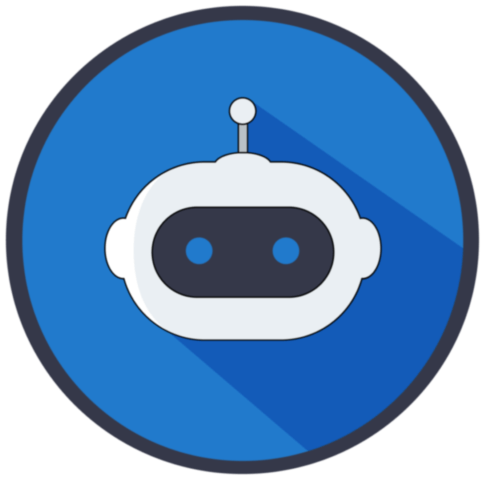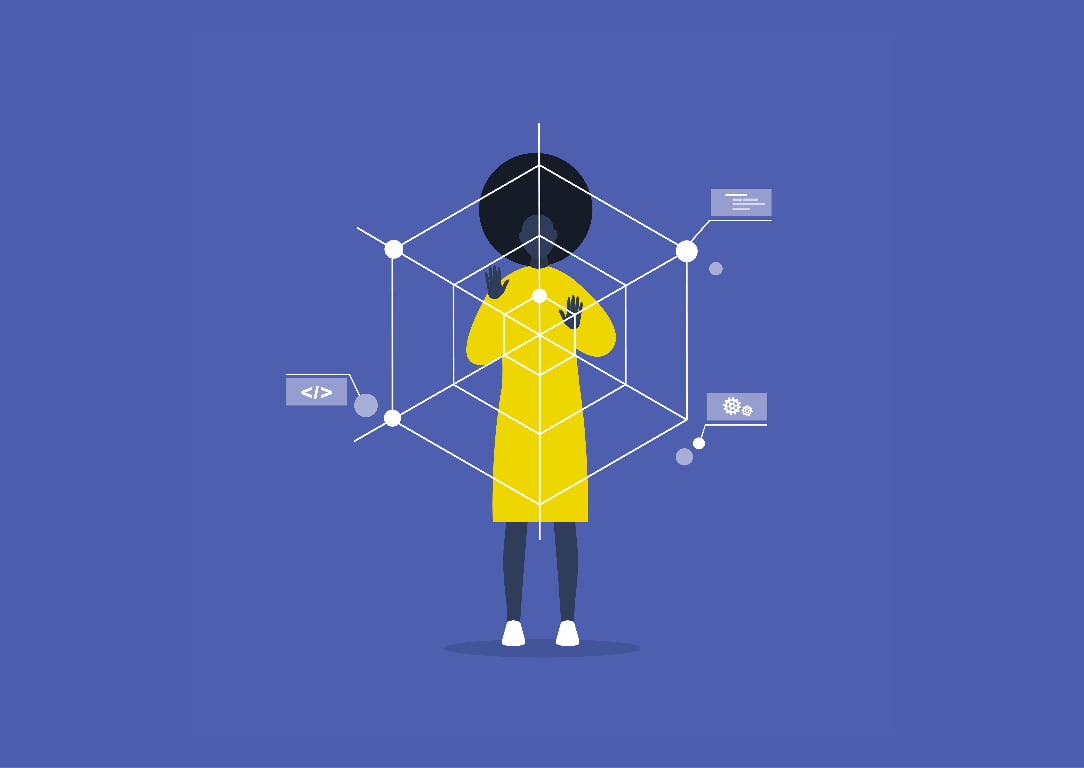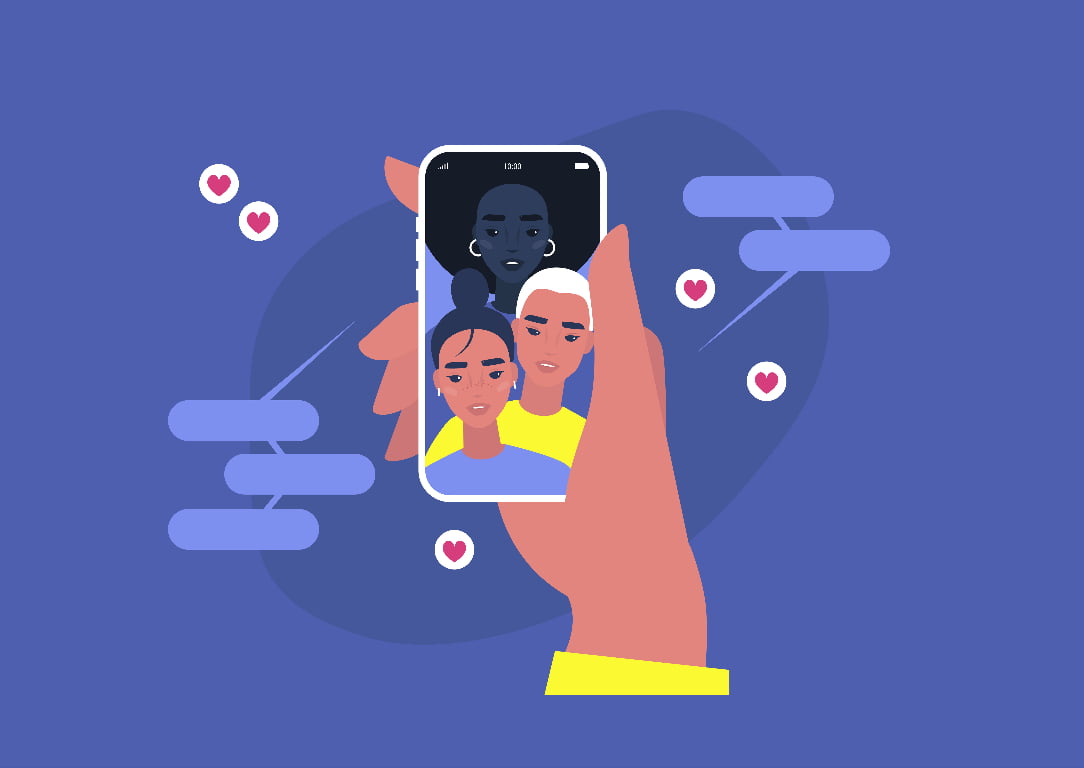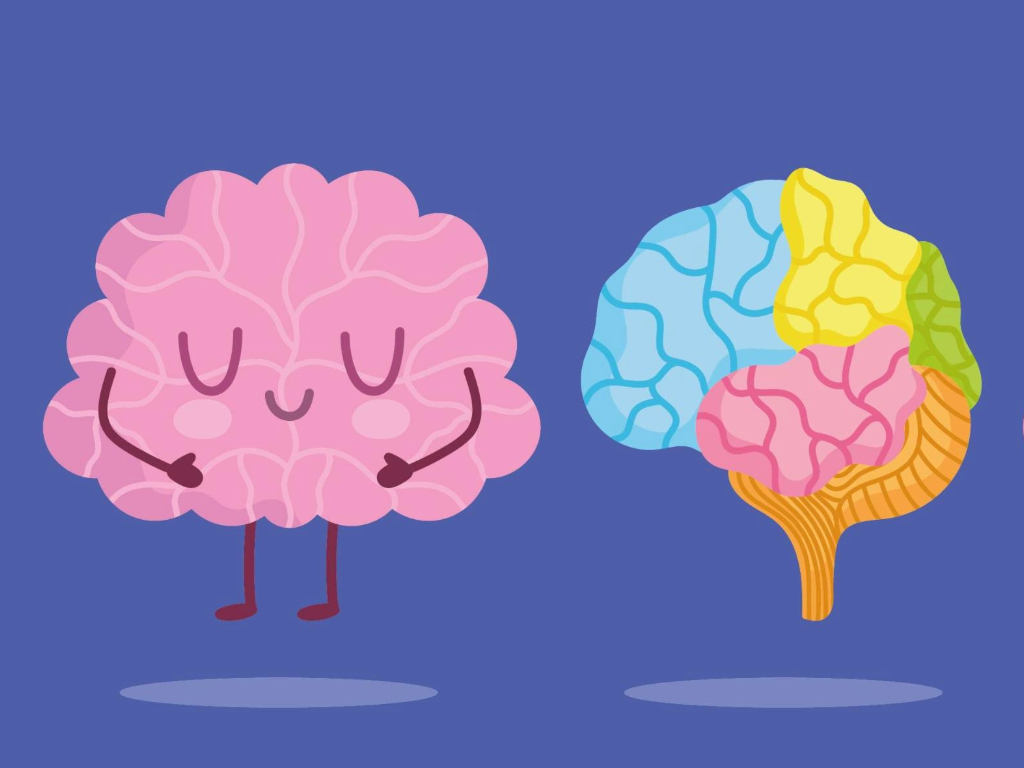UX and UI Design are Related But Different
User interface (UI) and user experience (UX) design are often used interchangeably. However, they are actually two distinct fields that focus on different aspects of the design process. UI design focuses on the visual elements of a product, such as a layout, typography, color scheme, and overall aesthetic. It’s about creating an interface that is visually appealing and easy to use. On the other hand, UX design is concerned with the overall experience that a user has when interacting with a product. It’s about ensuring that a product is functional, efficient, and enjoyable to use.

Two Masters
While UI and UX design are closely related, they serve different purposes and require different skills and approaches. UI designers are responsible for creating the visual appearance of a product, while UX designers are responsible for creating a seamless and satisfying user experience. The two fields often overlap and work together, but they are not the same thing. UI design is a critical part of the design process because it determines how a product looks and feels. It plays a key role in creating a cohesive and visually appealing interface that users will enjoy interacting with. However, UI design is only one aspect of creating a great product. A product can look beautiful and still be difficult or frustrating to use. This is where UX design comes in.
UI Design (User Interface) is the critical link between the human and the computer, and it should be done with the utmost care and attention to detail.
– Jef Raskin, American computer scientist and pioneer of human-computer interaction design
UI Design Needs Strong Visual Skills
UX design is about understanding the needs and goals of the user and creating a product that meets those needs in an intuitive and efficient way. It involves conducting user research, prototyping, testing, and iterating to create a product that is both functional and enjoyable to use. UI design is focused on the aesthetics of the product. UX design is focused on the overall user experience. It’s important to understand the distinction between UI and UX design because they require different skills and approaches.
UI designers need to have strong visual design skills and an understanding of typography, color theory, and layout. UX designers need to be able to conduct user research, create prototypes, and test and iterate on their designs. While it’s possible for a designer to be proficient in both fields, it’s important to recognize that they are separate disciplines that require different skill sets.
According to a study by the Nielsen Norman Group, users tend to leave a website within 10-20 seconds if they can’t find what they’re looking for. This emphasizes the importance of having a clear and intuitive UI that allows users to easily navigate and find the information they need.
The user interface (UI) design process is a series of steps that designers follow to create interfaces that are easy to use and visually appealing. The steps in the UI design process may vary depending on the specific project.
Here is the general UI Design process:
- Identify the purpose and goals of the interface – The first step in the UI design process is to understand the purpose of the interface and what it needs to achieve. This may involve identifying the target audience, determining the main tasks that users will need to perform, and defining the overall goals of the interface.
- Research and gather information – The next step is to gather information about the users. But also their needs, and the context in which the interface will be used. This may involve conducting user research, such as interviews and surveys, to gather insights about user behavior and preferences.
- Create a wireframe – A wireframe is a simple, low-fidelity prototype that outlines the structure and layout of the interface. It provides a basic visual representation of the interface and helps designers test and iterate on their ideas.
- Design the user interface – With the wireframe in place, designers can begin to create the actual UI. This may involve creating visual elements such as buttons, icons, and graphics, as well as defining the overall look and feel of the interface.
- Test and iterate – Once the UI is designed, it’s important to test it with users to ensure that it is effective and intuitive. Testing may involve conducting usability tests. Or, where users are asked to complete specific tasks using the interface. Or perhaps gathering feedback through surveys or focus groups. Based on the results of testing, designers can make any necessary revisions to improve the interface.
- Launch and maintain the interface – After the UI design process is complete, the interface can be launched and made available to users. However, it’s important to continue monitoring and maintaining the interface to ensure that it remains effective and up to date. This may involve collecting and analyzing user data, making updates and improvements based on user feedback, and addressing any issues that arise.
Identify the Purpose and Goals of the Interface
Whether you’re designing a user interface for a website, mobile phone app, or any other type of product, it’s important to identify the purpose and goals of your interface. Doing so will help make sure that your UI meets the expectations of users and gives them an easy way to interact with the product. The key to identifying these purpose(s) and goal(s) is understanding what challenges users have when using the product. User experience design (UX Design) can be used as a tool to identify user needs by gathering feedback from stakeholders, conducting interviews with members of the target audience, and testing out different features on potential users.
By leveraging UX Design techniques, designers can create an interface that takes into consideration user behavior and preferences, as well as the flow of the user journey. This ensures that the interface is designed to meet users’ needs and fulfill their expectations. With a purposeful and goal-oriented UI, users can quickly interact with your product and complete tasks in an efficient manner. Identifying this purpose and goals does take time and effort, but it’s essential for creating an effective User Interface.
According to a study by the Pew Research Center, around 85% of adults in the United States own a smartphone, and many of them rely on their phones for internet access. This means that it’s important for UI designers to consider the mobile experience when designing interfaces for websites and applications.
Research and Gathering Information
Research is essential for a successful UI design, not only so that designers have all the necessary information early on in the process to build better products but also so they know what open-ended questions to ask users during research. Without research and gathering information about user experience, you can never truly know what kind of design your users would love and appreciate. Listening exercise, for example, not only helps you gain valuable information about the current user experience but also allows you to validate any ideas and concepts you have for the future. So, if researching and gathering data is like listening skills, then UI design is all about hearing your users out. And when you know what your users are asking for, that’s when the real magic happens.
Here is an example of a Listening Activity for a Group
- Ask the group to share their thoughts, ideas, and experiences on a particular topic.
- Make sure everyone has a chance to express their views without interruption or judgment.
- Ask leading questions to gain more insight into the topic you are discussing and to determine what users really need from your product or service.
- Summarize the key takeaways from each listening activity and use them as inspiration for further design choices when creating UI elements or features that meet user needs.
- Document all notes throughout the listening sessions so you can refer back to them later in the design process if needed.
One of the best results of listening and asking questions is validation. Knowing your users’ needs from listening sessions will help you validate any ideas and concepts before implementing them into the UI. In other words, listening is essential for gaining knowledge about user experience and validating design solutions. Most people don’t realize that listening is the best way to make sure you create an amazing user experience, but it’s true!
Ask open-ended questions that encourage users to share more than just one-word answers. Also, avoid yes/no questions and instead, focus on probing deeper into user needs and preferences. Encourage users to not only give feedback but also explain what they mean by it. Utilize online surveys or polls as a way to receive feedback from a wider range of participants before diving into design decisions and prototypes. Listening to your users and gaining knowledge through research is a crucial part of UI design. It helps designers build better products by validating ideas and concepts before implementing them into the UI. Research also lets you ask open-ended questions that encourage users to share more than just one-word answers and allows you to gain valuable insight into the user experience.
Creating a Wireframe
I was once introduced to a tool called Figma. It’s a designer’s best friend and an invaluable asset for creating wireframes. But why even bother with wireframes in the first place? Wireframes are essentially blueprints for any digital product or website. They help developers, designers, and product teams to build out the Most Viable Product (MVP). By creating wireframes early on in the design process, you can quickly create different iterations of a user interface without having to go through the entire development cycle each time. In other words, it’s much faster than starting from scratch every single time! With modern tools like Figma at your disposal, you can easily create complex wireframe designs that accurately capture your vision while saving precious time.
Research conducted at NYU found that the use of wireframes is a key factor in successful product development. The study showed that teams who used wireframes in their product design process were more likely to create products that met user needs and expectations than those who didn’t. Thanks to advances in technology, creating wireframes has become simpler and more efficient than ever before. With modern tools like Figma, you can design complex websites and apps without writing any code at all. What’s even better is that these tools are designed for collaboration – so you can easily share designs with team members or stakeholders to get valuable feedback quickly.
Now that you understand why wireframes are so important for Most Viable Product creation, let’s move on to how you can create them. Fortunately, modern tools such as Figma make this process much easier than ever before. With its intuitive design tools, you can quickly and easily craft complex interfaces with precision and accuracy. Plus, with the ability to collaborate in real-time with other designers or developers and track changes across multiple versions of your designs, there is no limit to what you can create.
Designing Your First UI
The best story I’ve heard regarding UI design was told to me by an expert: “First comes graphics, then visual elements, and at last design. All these three together form the perfect UI!”. Carlos and Josephine were colleagues at an upcoming design firm in New York City. They both liked to joke about how graphics, visual elements, and design should all be in perfect harmony for a UI that was out of this world. Things, however, turned out a bit more difficult for Carlos and Jo. One day, they decided to create a UI that would be the envy of their peers.
In order to do this, they first needed graphics – images that were eye-catching and spoke about the purpose of the app. After this was done, they moved on to visual elements such as typefaces, colors, buttons, etc. These components had to be carefully chosen in order for them to deliver an effective message. Finally, it was time for design – Carlos and Jo had to make sure that every element worked together in perfect harmony. Needless to say, after weeks of hard work, their UI was complete. Carlos and Josephine’s story gave me some insight into how important graphics are when it comes to UI design. Without graphics, your app won’t look professional or stand out from its competitors. Visual elements then come into play in order to convey the message and make users feel comfortable with the interface. Finally, design is what helps bring all these elements together into a unified experience. At the end of the day, graphics, visual elements, and design must come together for a perfect UI.
To break down this process further, graphics come first because they provide a graphical representation of content (like text or images). Visual elements are second as they are used to indicate relationships between graphics and organize page elements. Lastly, design is the step where all visual components are combined in a way that looks aesthetically pleasing while also being intuitive and easy to use.
Test and Iterate Your Design
Testing and reiterating your user interface is essential to creating a successful product. After all, trial and error is the best way to create something that works for everyone! User interface testing can help you identify any issues or technical problems that may be lurking in the shadows. Testing also allows you to fine-tune the user experience so it’s as intuitive and seamless as possible. For instance, you might discover that certain elements don’t work as expected or users find certain functions confusing. With testing, you can pinpoint and address these issues before they become major headaches. So go ahead—test your user interface in every way possible! It could be the difference between success and failure.

Good User Interface (UI) design isn’t just about aesthetics; it’s also about ensuring that a product works correctly for every single user. That means testing and reiterating until everything runs like a well-oiled machine. Don’t underestimate the importance of UI testing – it could make or break your product! After all, trial and error is often the key to crafting a great user experience.
Testing and reiterating your user interface is essential to creating a successful product. After all, trial and error is the best way to create something that works for everyone! User interface testing can help you identify any issues or technical problems that may be lurking in the shadows. Testing also allows you to fine-tune the user experience so it’s as intuitive and seamless as possible. For instance, you might discover that certain elements don’t work as expected or users find certain functions confusing. With testing, you can pinpoint and address these issues before they become major headaches.
Maintain and Support the Solution
What does it take to maintain an app? Maintaining an app is an ongoing process that requires a dedicated team or person to ensure that the app continues to function properly and meet the needs of its users. In order to maintain an app effectively, there are several key steps that must be taken. First, it is important to address any bugs or user issues that are reported. This may involve fixing code errors, making changes to the user interface, or implementing new features to address specific user needs. It’s also important to have a proper bug-tracking system in place to ensure all bugs are tracked, prioritized, and fixed in a timely manner.
Another important aspect of app maintenance is keeping the app up-to-date with the latest devices and operating system versions. As new devices and operating systems are released, apps must be updated to ensure that they continue to function properly and take advantage of new features and capabilities. This may involve making changes to the code, updating the user interface, or adding new features to take advantage of new technologies. In addition, another important aspect of maintaining an app is ensuring that it is secure. This may involve implementing security measures such as encryption, two-factor authentication, and regular security updates to address any vulnerabilities that may be discovered.
Performance and scalability are also important considerations when maintaining an app. As more users begin to use the app, it may become necessary to make changes to the code or infrastructure to ensure that the app can handle increased traffic and continue to function properly. Monitoring and testing the app is also essential for maintaining an app. This may involve using analytics tools to track usage data, such as how many users are accessing the app and how frequently, as well as using testing tools to ensure that the app is functioning properly.
Finally, it is important to keep track of app usage data and to provide customer support. This may involve gathering feedback from users and using this feedback to make improvements to the app, as well as providing support to users who are experiencing problems or have questions about the app.
Bottom Line
UI design and UX design are two distinct fields that play different roles in the design process. While they are closely related and often work together, they serve different purposes and require different skills and approaches. UI design is focused on the visual appearance of a product. UX design is focused on the overall user experience. Understanding the distinction between these two fields is critical for designers. Those who want to create products that are both aesthetically pleasing and enjoyable to use.